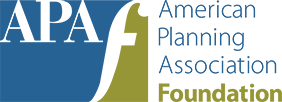Sponsored Content
A Community's Successful Journey to Modern, Digital Community Development
Collaborating with IT to modernize the planning process: Lessons learned from Palm Beach Gardens

To help peers navigate the challenges and opportunities of a major software implementation, the city of Palm Beach Gardens, Florida, staff members recently shared their experience launching permitting and licensing software in a webinar presented in partnership with the American Planning Association.
Lessons from Palm Beach Gardens
The city's Samantha Morrone, planning manager, and Dave Crump, software project manager, joined moderator Andrea Williamson, Tyler Tech product marketing manager, in offering lessons about how planning and IT departments worked together to meet the needs of their community.
The Challenge
Palm Beach Gardens recognized the inefficiencies of its paper-heavy workflows for planning and zoning, and optimizing operations became even more critical because of work on a new property development of nearly 5,000 acres.
"When you're dealing with major development projects and even smaller amendments, there are a lot of different sets of plans involved," said Morrone." We were physically bringing piles of paper to each department for review."
The planning review process, which could require as many as nine sets of plans, was tedious and inefficient for city staff and local developers.
"(Developers) that work with us frequently have been asking us for years, when will you go online? Can we submit anything online?" says Morrone.
To meet the challenge, the city implemented Tyler Tech's Enterprise Permitting & Licensing software for online services, GIS data integration, and mobile functionality. Here are five lessons from their implementation:
Lesson 1: Building the Right Team
It's critical to start with the right team, says Crump, who cites the importance of identifying open-minded, organized staff members who embrace change and are knowledgeable about internal processes.
"It's really important to find your key leads," says Crump. "They don't have to be a computer person. That's helpful, but it just needs to be somebody who is open-minded to change."
Crump explains that leadership and messaging need to come from above.
"You need to start from the top down," says Crump. "We got everybody together, including our city manager and deputy city manager and every department administrator and director. We drove home the importance of this being a very expensive project that will change how the city does business for at least three or four decades. We stressed that we needed to get the resources that are important to have a successful rollout. And that's what we did."
Lesson 2: Relationship Building
Morrone and Crump stressed the importance of positive relationships.
"You need to find out what kind of person you're working with across the meeting room table," says Crump. "You have to break down barriers and try and have a good time. Get to know the person, and you'll be shocked by how much you start to learn about their day-to-day processes.
And collaboration-building was invaluable, says Morrone: "Dave allowed me to have a sense of ownership throughout implementation. It felt like I had some responsibility for how this works and why it works the way it does. I think just communicating helped us gain that relationship."
Lesson 3: Keep an Open Mind
Morrone and Crump stress the importance of keeping an open mind to new ways of doing things rather than just forcing new software to accommodate existing workflows that have been in place for years. They stressed the value of understanding the intent behind the new software's functionality and optimizing workflows for that functionality.
"Don't try to shove your old processes into this new, big, beautiful system," says Crump. "Find out the original intent of the developers who created the software and how those modules are supposed to be used."
Lesson 4: Start Small
Crump suggests that the government start small rather than overload end users with all of a program's bells and whistles.
He notes that he spent time building elaborate graphs for users in Hub, a data dashboard for Enterprise Permitting & Licensing. However, users shied away from using the advanced functions of Hub in the beginning. Interestingly, users have started to use Hub's advanced features now that they have developed a core understanding of the software.
In retrospect, Crump would have delayed rolling out the more complex features.
Lesson 5: The Power of Spreadsheets
To bridge the translation gap between IT and end users, Morrone and Crump point to spreadsheets as a powerful tool for capturing processes.
"Before we knew anything about the software in the planning department, before we knew anything about how it worked, what it was capable of, we were tasked to go through every single process in a spreadsheet format," says Morrone. "What each of those processes requires in terms of required documents, contact types, questions on the application, and the process workflow. We could see how similar some of these processes were, making implementation much easier. It was hugely beneficial in the beginning to set everything out in a data format."
The Payoff
In the end, the city's hard work has paid dividends.
"We strive to work well together, and we do," says Morrone. "This project is just a great example of knowing that we're all in this together and that if we work together, you will end up with great products and save yourself a lot of time. Now we will be able to focus on more important things and the minute details that we may not have been able to focus on before."
Top image: Captain Kimo, of Palm Beach Gardens
ABOUT THE CONTENT AUTHOR AND SPONSOR: Tyler Technologies
Tyler Technologies (NYSE: TYL) provides integrated software and technology services to the public sector. Tyler's end-to-end solutions empower local, state, and federal government entities to operate more efficiently and connect more transparently with their constituents and with each other. By connecting data and processes across disparate systems, Tyler's solutions are transforming how clients gain actionable insights that solve problems in their communities. Tyler Technologies' client base includes more than 15,000 local government offices in all 50 states, Canada, the Caribbean, Australia, and other international locations.