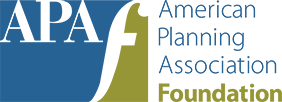AICP Digital Credentials
Your Achievements, Amplified
It's important to stand out in today's digital world by showing off what you've earned. Becoming AICP is a big accomplishment, now showcase it with your new digital credential.

What is a Digital Credential?
A digital certificate is a link to a validated, automatically updated web page for your unique AICP certification. When an employer, client, or colleague clicks on the digital certificate, they can verify your credential is up to date and see the specific skills and requirements that go into becoming AICP. You can amplify your personal brand by adding it to your social media profiles, website, and email signature. You may also download verification of your certification to provide to your employer or clients.
Don't forget! If you are FAICP or have an Advanced Specialty Certification, make sure you add each badge separately.
Get Started
Have you claimed your credential? It's easy!

Step 1: Receive badge notification email from Acclaim
- You will receive an email from Credly's platform notifying you that your digital credential is available for you to claim.
- To ensure you receive your badge notification email, and that it doesn't wind up in your spam folder, add admin@credly.com as a contact or safe sender in your email settings.
- If you didn't receive the email after checking your spam folder, visit the Credly Help Center for more instructions.
Step 2: Click the link in that email
The email will direct you to a link on the Credly platform — click on that to get started.
Step 3: Create an account on the Acclaim site
- If you are a first-time user, you will be required to create an account within Credly's platform. (This information does not match your APA login.)
- Complete the form, accept the Terms of Use and Privacy Policy and click the "Create my account" button.
- Once your account is created, you will receive a confirmation email. If you are a return user, simply sign into your account to claim your digital credential.
Step 4: Claim your badge
To finish setting up your account, follow the prompt in the confirmation email to sign into your account. Once you are logged in, you will be able to accept your pending badge.
The next step is important as the power with your digital credential is being able to show your accomplishment off!
Step 5: Start sharing
After accepting your digital credential, you will be directed to the "Share Badge" screen. Learn more about making the most of this benefit using LinkedIn.
You can then share directly from the Credly platform. Click on the appropriate tab to begin. You can add a link on the following platforms. Make sure you start with LinkedIn.
- Connect LinkedIn, Twitter, Facebook, and XING accounts to your profile
- Post the unique badge URL on social media
- Embed badge on your personal website
- Send via email to a contact or employer
- Download the badge visual for a resumé or email signature
- Download a printable version of your certificate
- Send through Facebook Messenger and WhatsApp on a mobile device
View this how-to from Credly's Help Center for more information.
You're done! Check it out in action
Frequently Asked Questions
Q: I have a question or need technical assistance with the Acclaim Platform. Where can I find support?
A: You can find answers to frequently asked questions and request technical support at support.acclaim.com.
Q: Who is Credly?
A: APA has partnered with Credly's Acclaim Platform to provide your digital credential. Credly works with credible organizations to provide digital credentials to individuals, worldwide.
Q: What keeps someone else from copying my badge and using it?
A: The badges are uniquely linked to data hosted on Credly's Acclaim Platform and connected to APA's membership database. This link to verified data makes them more reliable and secure than a paper-based certificate. It also eliminates the possibility of anyone claiming your credential and your associated identity.
Q: Can I edit my badge's privacy settings?
A: You can easily configure your settings in the Acclaim Platform. You're in complete control of the information about yourself that is made public. Learn more about managing your privacy.
Q: Is there a fee to use Credly's Acclaim Platform?
A: No, this is a free membership benefit we provide for you!
Q: What if I have multiple AICP credentials?
A: If you have multiple AICP credentials such as AICP and FAICP, you may add each badge separately.
Q: What does it mean if my badge says "expired"?
A: If your badge says expired, your AICP membership may have lapsed. Please contact aicpCM@planning.org to confirm you membership status.
Q What does the "Insights" feature mean?
A. Insights is where you can view related jobs specific to your badges and the associated skills, including job postings, requirements, and salaries. These are automatically generated by Credly.
Q: What AICP credentials are available on the Acclaim platform?
A: AICP, FAICP, AICP CTP, AICP CEP, AICP CUD, and AICP Candidate are available on the platform.
Q: I added the credential to my LinkedIn profile, but the issue date on LinkedIn says November 16, 2020. I received my AICP certification prior to that date. How can I update what is displayed?
A: After you have added the credential to your LinkedIn profile, you can click the pencil icon in the licenses and certifications section to edit that information. If you're not sure of your start date, log into MyAPA to verify.