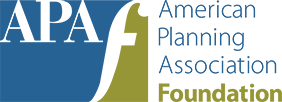Lights, Camera, Community Video: Creating a Community Documentary and Vision
PAS Report 500/501
By Cabot Orton, Keith Spiegel, Eddie Gale

Not a member but want to buy a copy? You'll need to create a free My APA account to purchase.
Create account
Citizens in towns across America have long struggled to find ways to discover and articulate a common vision for their communities. In an effort to rejuvenate the community spirit, the Orton Family Foundation developed Community Video Projects to stimulate community dialogue and inspire citizen participation in community issues.
A community video project uses the power and excitement of video to encourage residents to convene publicly to discuss the issues and opportunities facing their community and to consider choices regarding their future.
Lights, Camera, Community Video will show you how to use video technology to both stimulate and document a community visioning exercise. It will guide you through equipment needs, getting the word out to the community about your video project, scheduling interviews, choosing filming locations, editing, and more. When the video is completed the community can come together for a public screening — a great opportunity to get feedback and to discuss the future of your neighborhood.
This report was sponsored by APA's Northern New England Chapter.
Product Details
Table of Contents
Part 1. Why a Community Video Project?
What is a Community Video Project? • The Purpose of This Report • Using Your Community Resources • Preparing Your Community for a Video • Mobilizing Your Steering Committee • Creating the Right Video • How Much Will the Video Cost and How Will We Pay for It?
Part 2. Pre-production: Equipment and Scheduling
Equipment You'll Need • Selecting an Interview Location • Assembling the Production Crew • Historical Research • Publicity: Getting the Word Out • Scheduling the Shoot
Part 3. You're Ready to Go
Documentary Release Form • Basics of the Video Shoot • The Art of the Interview • Shooting the Video
Part 4. Post-production: After the Shoot
Writing the Editing Script • Arranging Editing Facilities • Editing Your Community Video
Part 5. Premiering Your Video: Taking the Show on the Road
The Grand Premiere • The Screening • The Feedback Session • Other Uses for Your Video • Evaluating Your Video
Appendices
Glossary
Useful Resources